Introduction to SQL Language
SQL (Structured Query Language) serves as a ubiquitous tool for extracting data from relational databases, including popular platforms such as SQL Server, MySQL, MariaDB, and PostgreSQL. This course offers a comprehensive introduction to this essential programming language. Participants will gain proficiency in requesting data from a server, refining and organizing responses, aggregating data from multiple tables through joins, and managing data through editing and deletion operations. The instructor also demonstrates how to execute basic mathematical operations and transform data into various formats, providing a well-rounded understanding of SQL's capabilities.
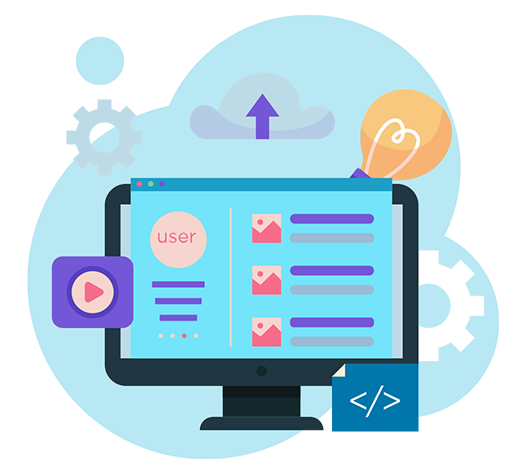
Upon completion of this course, participants will have the knowledge and skills to:
- Understand SQL Terminology and Syntax
- Create New Tables
- Inserting and Updating Data
- Write Basic SQL Queries
- Sorting and Filtering
- Access Related Tables with JOIN
- Work with Strings
- Understand Numeric Types
- Use Aggregate Functions and Transactions
- Automate Data with Triggers
- Create Views
- Define Functions in PHP
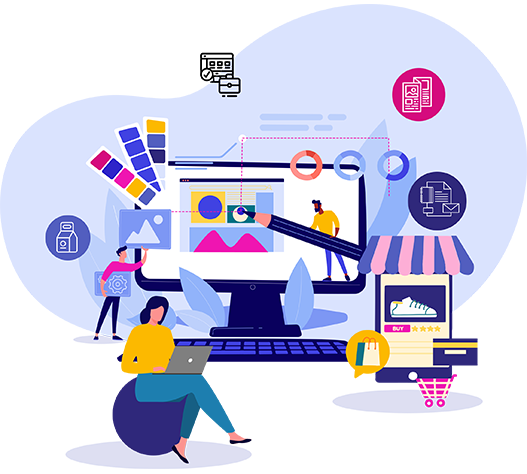
- The various types of databases
- Introduction to Structured Query Language
- Distinction between client server and file server databases
- Understanding SQL Server Management Studio
- SQL Table basics
- Data types and functions
- Transaction-SQL
- authentication for Windows
- Data control language
- Identification and Keywords in T-SQL
- Drop Table
- Introduction to relational databases
- Basic concepts of relational tables
- Working with rows and columns
- Various operators used like logical and relational
- Domains
- Constraints
- Stored procedures
- Indexes
- Primary key and Foreign key
- Understanding group functions
- Unique key
- Deep dive into SQL Tables
- Working with SQL functions
- Operators and queries
- Creation of tables
- Retrieving data from tables
- Combining rows from tables using Inner
- Outer
- Cross and Self joins
- Deploying Operators like Union, Intersect, Except
- Creation of Temporary Table
- Set Operator rules
- working with Table variables
- Understanding what SQL functions do
- Aggregate functions
- Scalar functions
- Functions that work on different data sets like numbers, characters & strings, dates
- Learning Inline SQL functions
- General functions and duplicate functions
- Understanding of SQL Subqueries
- Rules of Subqueries, the statements and operators with which Subqueries can be used
- Modification of sub queries using set clause
- Understanding the different types of Subqueries – Where, Insert, Update, Select, Delete, etc.
- ways to create and view Subqueries.
- Learning about SQL Views
- Ways of creating, using, altering, dropping, renaming and modifying Views
- Understanding Stored Procedures
- Key benefits of it
- Working with Stored Procedures
- Error handling
- Studying user-defined functions
- Detailed study of user-defined functions
- Various types of UDFs like Scalar
- Inline Table Value
- Multi-statement Table
- What are Stored Procedures?
- When to deploy Stored Procedures?
- What is Rank Function?
- Triggers
- When to execute Triggers?
- Detailed understanding of SQL Server Management Studio
- learning what is Pivot in Excel and SQL Server
- XL path
- Differentiating between Char
- Varchar and NVarchar
- Working with Indexes
- Creation of Index
- Advantages
- Records grouping
- Searching, sorting
- Modifying data
- Creation of clustered indexes
- Using index to cover queries
- Index guidelines and Common Table Expression
- Design and implement a relational database schema
- design and implement indexes
- distinguish between indexed and included columns
- implementing clustered index
- designing and implementing views
- implementing column store views
- Defining table and foreign key constraints
- writing Transact-SQL statement
- identifying results of Data Manipulation Language (DML)
- designing stored procedure components
- implementing input and output parameters
- implementing error handling
- transaction control logic in stored procedures
- designing trigger logic
- DDL triggers
- Implementing transactions.
- Identifying DML statements based on transaction behaviour.
- Understanding explicit and implicit transactions.
- Managing isolation levels.
- Identifying concurrency and locking behaviour.
- Implementing memory – optimized tables.
- Determining accuracy of statistics
- Designing statistics maintenance tasks
- Using dynamic management objects
- Identifying missing indexes
- Consolidating overlapping indexes
- Analyzing and troubleshooting query plans
- Managing performance of database instances
- Monitoring SQL server performance
Project 1 : Writing complex Sub Queries
Industry :General
Problem Statement : How to create sub queries using SQL
Topics : This project will give you hands-on experience in working with SQL sub-queries and utilizing it in various scenarios. Some of the sub-queries that you will be working with and gain hands-on experiences in are – IN or NOT IN, ANY or ALL, EXISTS or NOT EXISTS, and other major queries.
Industry : General
Accessing and manipulating databases
Operators & Control Statements in SQL
Executing queries in SQL against databases.
Project2 : Querying a large relational database
Industry : General
Problem Statement : How to get details about customers by querying the database
Description : In this project you will work on downloading a database and restoring it on the server. You will then query the database to get customer details like name, phone number, email id, sales made in a particular month, increase in month-on-month sales and even total sales made to a particular customer.
Highlights :
Table basics and data types
Various SQL Operators
Various SQL Functions.
Project3 : Relational database design
Industry : General
Problem Statement : How to convert a relational design into a table in SQL Server
Topics : In this project you will work on converting a relational design that has enlisted within it the various users, user roles, user accounts and their statuses. You will create a table in SQL Server and insert data into it. With at least 2 rows in each of the tables, you have to ensure that you have created respective foreign keys.
Highlights :
Define Relations/Attributes
Define the Primary Keys
Create Foreign Keys
